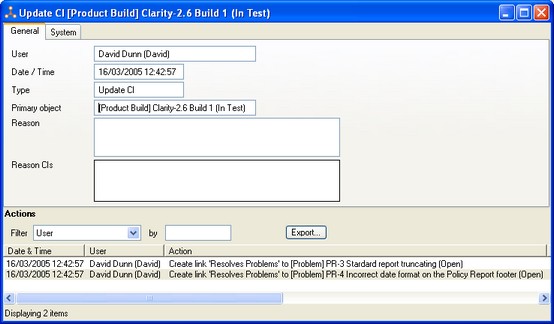|
<< Click to Display Table of Contents >> Activity Window |
  
|
|
<< Click to Display Table of Contents >> Activity Window |
  
|
| • | Selecting Display Activity from the popup menu that appears when you right-click an Item on the History (Actions) Window |
| • | Clicking an Activity on the Activities Window |