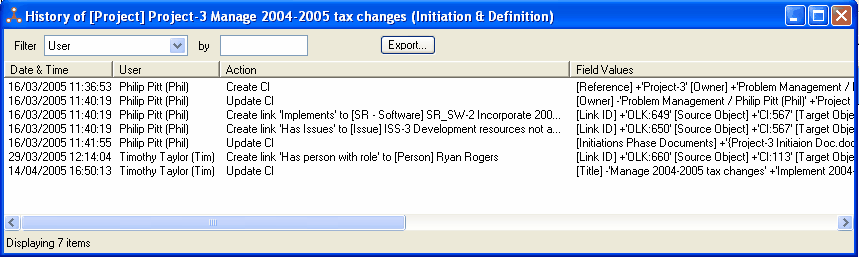The History window displays an audit of everything (every Action) that has happened to an item. The window is opened in response to the user selecting the History option available on many of the item menus.
The History of an Item will show all the Actions that have been carried out on it. Note however that changes to large text fields (attributes types of Text and History) are not detailed. The update will be shown in the list but the amended content is not shown as this could potentially be thousands of characters.
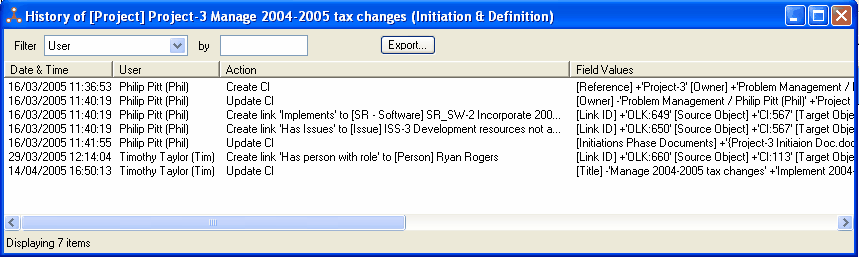
| Date & Time | When the Action took place |
| User | The full name and Cimera userid of the person who instigated the action |
| Action | Summary of what happened |
| Attribute Values | Details of any changes in the following format |
| [AttributeAffected] -'OldValue' +'NewValue' |
| When a field is being created then the old value will be omitted |
| If the "+" or "-" is followed by a "d" (i.e. [AttributeAffected] -d'OldValue' + d'NewValue') then this is a "delta" change, i.e. the full before and after values are NOT displayed, just the changes.
For example file attachments are listed as deltas so replacing a single file in a set of 100 files will show 1 removed and 1 added; the 99 unchanged ones will not be listed. |
Right-clicking an Action will present a menu allowing you to:
| • | Display, Explore or look at the History of any of the items associated with that Action |
See