|
<< Click to Display Table of Contents >> Logging into Cimera |
  
|
|
<< Click to Display Table of Contents >> Logging into Cimera |
  
|
When you start Cimera, depending on system configuration, you may be presented with a Logon window.
If Cimera has been configured by your administrator to use Windows Authentication then it will attempt to to quietly log on with your existing Windows credentials otherwise you will have a userid and password specifically allocated to you for Cimera.
Note: If Cimera normally logs you in without displaying the Logon window but you need to use different credentials, or to change the Communication Settings, hold the Shift key when starting Cimera and continue holding it until the Logon window appears.
Logging on using Cimera Authentication
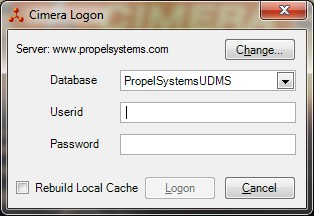
You need to enter the user and password that your administrator has provided you. If your site has multiple Cimera databases then you can select the appropriate database from the drop down list.
Logging on using Windows Authentication
If your current Windows credentials are valid on the Cimera server then you will not be prompted for a userid and password. If, however, your current credentials are not valid on the Cimera server then you will be prompted for domain credentials that are valid on the Cimera server. If you need to supply a Domain as part of your credentials then enter your userid as domain\userid.
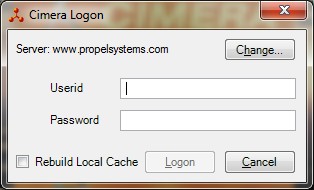
Once authenticated, if you have access to multiple Cimera databases then you will be prompted to select the database that you wish to log in to from a drop down list.
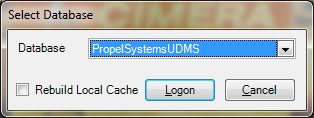
Change Cimera Servers
The Change... button allows the user to switch to a different Cimera Server. See Starting Cimera for the first time
Rebuild Local Cache
The Rebuild Local Cache check box should normally be left unchecked. If you have trouble logging in (beyond user / password validation issues) then you can try checking this box to force Cimera to refresh the local metadata cache on your computer. Your administrator might advise you if you need to use this the next time you log in if some system maintenance has been performed that requires this. Another scenario where you may want to check this is if you access databases of the same name on different servers (for example test and production servers) although your administrator should ensure that every Cimera database that you might use has a unique name to prevent this scenario from occurring.