|
<< Click to Display Table of Contents >> Version Pedigree |
  
|
|
<< Click to Display Table of Contents >> Version Pedigree |
  
|
The Version Pedigree shows the history relationships between versions of an item.
It is accessed by selecting Version Pedigree from the right-click menu of a version anywhere that a version is displayed.
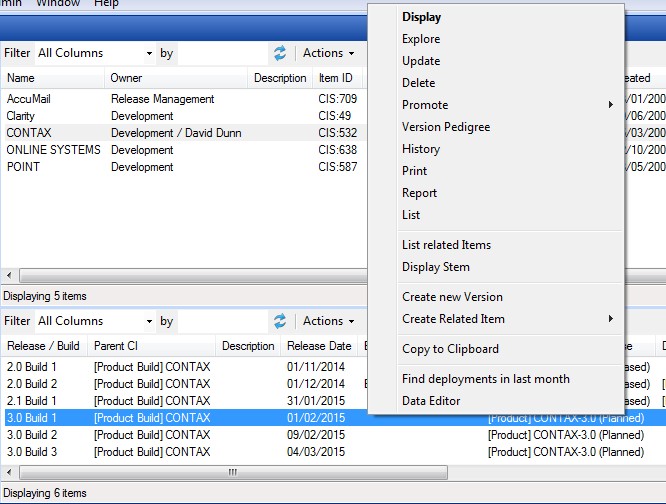
The Version Pedigree determines how the versions relate to each other, based on the built-in version history relationships, and draws it pictorially, as below, with earlier versions towards the left and newer versions towards the right:
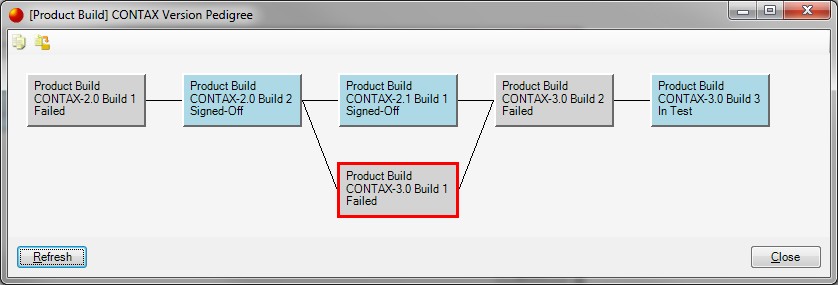
In this instance we can see that the Product Build had parallel versions after 2.0 Build 2 and that these were merged into 3.0 Build 2.
The originally selected item is highlighted with a red border. Items in their final state are shaded gray.
Right-clicking a version gives a subset of the standard right-click menu.
Multiple versions may be selected by holding down the control key whilst clicking.
The two buttons top left ![]() allow copying the image to the clipboard or saving the image as a .jpg.
allow copying the image to the clipboard or saving the image as a .jpg.