|
<< Click to Display Table of Contents >> How do I Give a Reason for an Activity |
  
|
|
<< Click to Display Table of Contents >> How do I Give a Reason for an Activity |
  
|
| • | Creating It |
| • | Updating it |
| • | Deleting it |
| • | Promoting it |
| • | Relating it to another Item |
| • | Removing the Relationship with another Item |
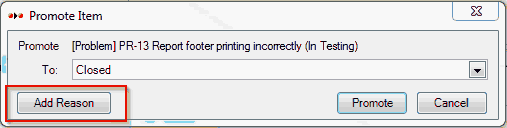
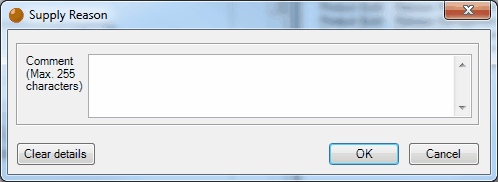
| • | No software product can have a status changed to Ready for Production Release without authorisation |
| • | The authorisation process can be controlled & tracked. |
| • | We know who authorised the work - which is different to who actually promoted the software product, as frequently an authorisation process can be long and complex involving numerous managers, whereas actually doing the work being authorised (here moving a Software product into Production) is quick and easy and is done by technical staff. |