|
<< Click to Display Table of Contents >> Difference between Relationship Explorer & Item Details when displaying relationships |
  
|
|
<< Click to Display Table of Contents >> Difference between Relationship Explorer & Item Details when displaying relationships |
  
|
| • | will only display the relationships that the administrator has decided should be displayed on the form |
| • | will always display the Related Items box even if there are currently no relationships that have been created |
| • | allows relationships to be updated or deleted (if in create / update mode) |
| • | will show all relationships the items have |
| • | will only display the relationships if there are related items. If there are no related items then you will not see the types of relationships that the item could have |
| • | is read-only |
Finally, the label that appears alongside the related items in the Item Details window will normally be different to the relationship text displayed in Relationship Explorer. This is deliberate but might be confusing to start with.
For example: A Project can implement one of more Business Changes
When displaying the Item we see:
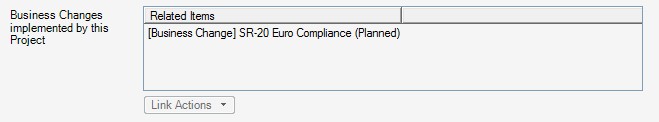
But when exploring the Item we see:
