|
<< Click to Display Table of Contents >> Simple Query Window |
  
|
|
<< Click to Display Table of Contents >> Simple Query Window |
  
|
The Simple Query Window uses a single condition to find items of a single Item Type.
If your administrator has disabled listing certain Item Types - as there may be lots of them and retrieving a few thousand items from the server is time consuming, requires server effort and is unlikely to be useful (what would a user do with a list of several thousand items?) - then when selecting (left-clicking) an Item Type in Item Explorer it will replace the normal list with a pane containing a Simple Query.
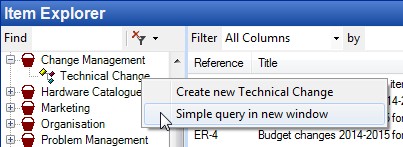
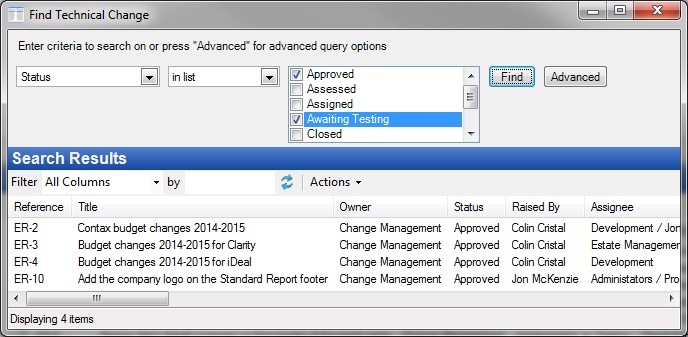
| 1. | The Attribute to search against, |
| 2. | an operator: equals, contains, starts with, ends with, >, <, <>, >=, <=, in list, is null, is not null |
| 3. | the value to compare against. |
| • | If the Attribute is a Status then the value will be a list of possible Statuses for an item of that Item Type and inappropriate operators will be removed. |
| • | If the Attribute is a date then a date picker will be given |
| • | If the Operator is is null then no value is required. |