|
<< Click to Display Table of Contents >> Item Explorer |
  
|
|
<< Click to Display Table of Contents >> Item Explorer |
  
|
| • | As a pane within the Main Workspace where it can be turned on/off using Menu View > Item Explorer |
| • | An unlimited number of separate Item Explorer Windows can be opened using the |
| Menu View > New Window > Item Explorer or by using the Ctrl+N keyboard shortcut |
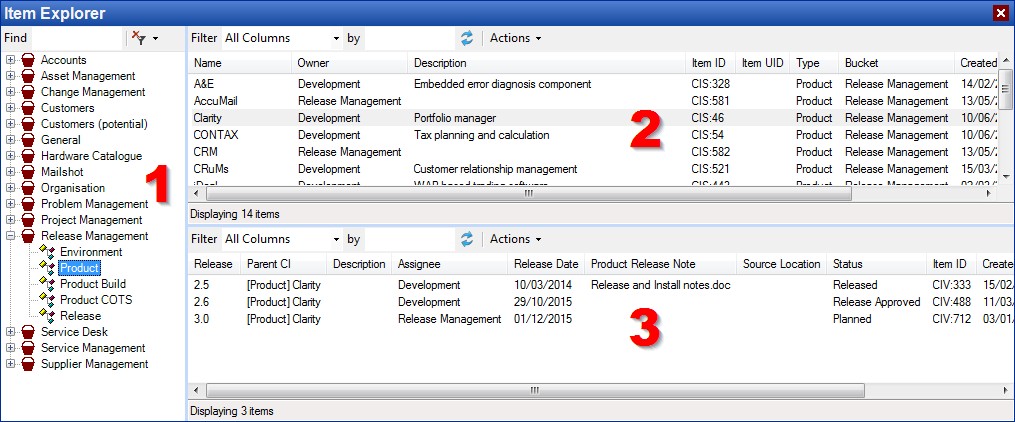
The left-hand side of the Item Explorer contains the Item Type Navigation pane which allows you to navigate to the required Item Types. It contains a list of Buckets and the Item Types defined within those Buckets.
Left-clicking an Item Type will result in all items of that type being listed in the Items List. However if there a large number of items the administrator may have determined that for this Item Type you cannot retrieve a full list but instead have to complete a simple query in which case the list area will be replaced by the Simple Query Window
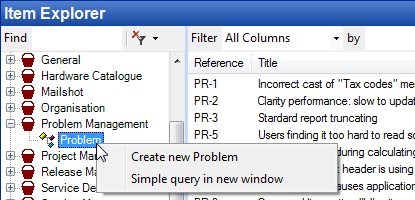
| • | Right-click an Item Type and select Create new <name> - this will bring up the Item Details window to create an Item of that Type |
| • | Right-click a Bucket - this will prompt for an Item Type and then bring up the Item Details window to create an Item of that Type |
The Find box may be used to look for specific Item Types where it is not known which Bucket(s) they belong to:
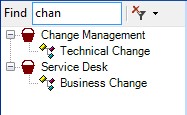
The filter button to the right of the Find box allows the user to filter which Buckets and Item Types they wish to be visible in the list. This filter is preserved between Cimera sessions
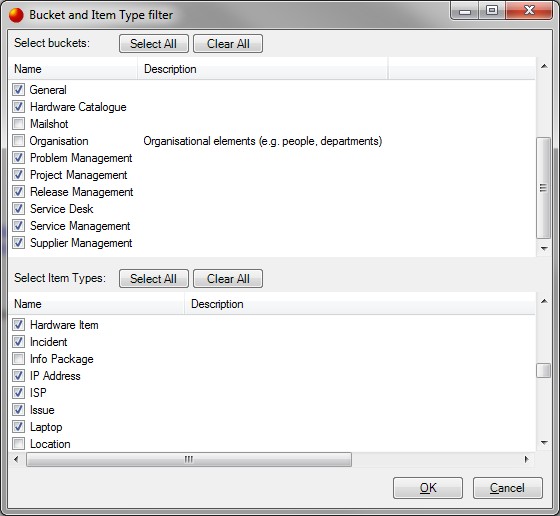
See Item List
See Item List