|
<< Click to Display Table of Contents >> How do I Create an Item |
  
|
|
<< Click to Display Table of Contents >> How do I Create an Item |
  
|
| • | The Item Type determines which additional Attributes the Item will also have (e.g. an Item of Item Type "Computer" will have an attribute of "Hard Disk Size", whereas an Item of Item Type "Incident" will have an attribute of "Date") |
| • | The Bucket logically groups related Items Types together. |
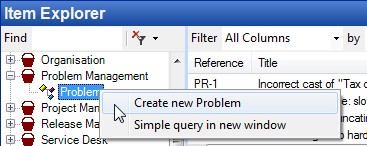
| a | Right-click an Item Type and select Create new <name> - this will bring up the Item Details to create an Item of that Item Type |
| b | Right-click a Bucket - this will prompt for an Item Type and then bring up the Item Details to create an Item of that Item Type |
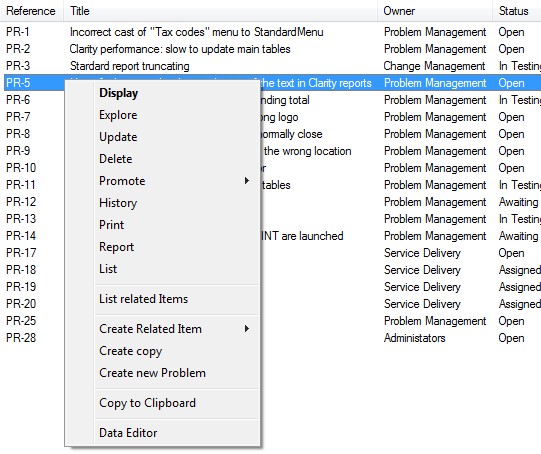
To create a new Item right-click anywhere and select Create new <item type> - this will bring up the Item Details to create an Item of that Item Type