|
<< Click to Display Table of Contents >> How do I Export Items |
  
|
|
<< Click to Display Table of Contents >> How do I Export Items |
  
|
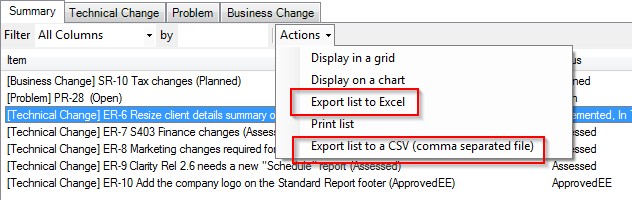
This saves the list in a temporary .xlsx (Excel 2007+) file or .csv file and opens it.
Cimera Server Utilities (a separate application to the standard Cimera Client) enables the export of either the entire database or just the metadata.
Right-click the database and select Export Metadata or Export All Data
The data is exported in xml format and can be imported into a previously Initialised Cimera Database
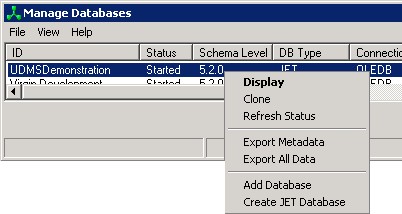
See Also
Cimera Administration Guide
Export Metadata Into Individual Files (for selective Import)
To export the metadata into individual xml files that can be selectively imported
Menu Admin > Metadata Export