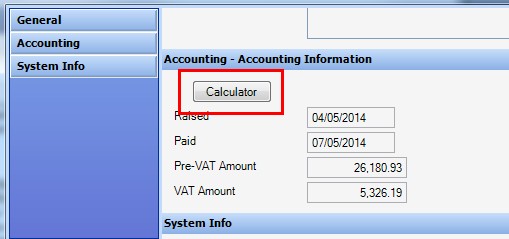|
<< Click to Display Table of Contents >> PlugIns |
  
|
|
<< Click to Display Table of Contents >> PlugIns |
  
|
| • | add custom actions for when the user right-clicks selected items of a particular Item Type. |
| • | replace standard windows |
| • | add custom reports. |
| • | use the Cimera API to automate common tasks |
| • | define tasks that automatically execute when an item is created, deleted, updated or promoted. |
| • | From the Shortcut bar |
| • | Custom Menu |
| • | Appropriate context sensitive menus where the user has sufficient security access |
| • | If the PlugIn is of type CimeraPlugInCustomAction then it can be put on the Item Details Form behind a button and launched from there |