|
<< Click to Display Table of Contents >> Promote Item window |
  
|
|
<< Click to Display Table of Contents >> Promote Item window |
  
|
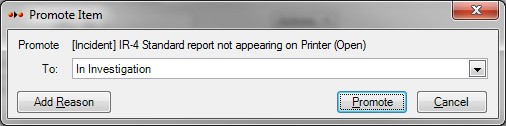
| • | The To drop down box will contain a list of all the valid next States for the item from its current State (as defined by the Lifecycle for the item). In the example above the item is being promoted from "Open" to "In Investigation" |
| • | The Status defined to be "normal" (the natural progression of the Item through its Lifecycle) will be initially selected |
| • | Select the desired new Status and click Promote |