|
<< Click to Display Table of Contents >> Query Window |
  
|
|
<< Click to Display Table of Contents >> Query Window |
  
|
All three types of query share a common display but the criteria section is different depending on which flavour of query is being built.
A query is executed by pressing F5 or by selecting Run from the menu bar. For query types that support the use of Symbolics there is an additional menu item Run (reset symbolics). If symbolics have already been captured then rerunning the query will use the already captured values, even if the query has changed. Using Run (reset symbolics) instead forces Cimera to re-prompt the user for the symbolic values.
The results of a query may be displayed as an Item List, a Grid or in a Chart. The tabs allow you to select which view you want:
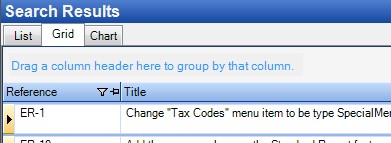
The default view is Grid. Note that when querying the Reporting Database the List option is not present (only relevant for viewing complete Cimera Items not a random selection of data columns)
When saving a query it also saves the configuration for the Grid and Chart views as well as which view was active at the time of saving.
Note: reporting database queries have optional handling for summarised data described in Reporting DB and Charts
When a saved query is executed the window opens with the criteria section collapsed, unless the query returns nothing in which case it will expand the criteria section to allow the query to be modified.