|
<< Click to Display Table of Contents >> Item List Actions |
  
|
|
<< Click to Display Table of Contents >> Item List Actions |
  
|
The Actions drop down button next to the Filter on the Item List presents various actions that can be performed on the selected iems
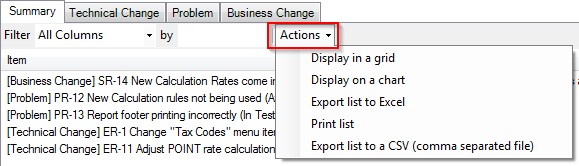
If you have multiple items selected in the list then the selected action will be limited to that selection, otherwise it will apply to the entire list.
Display in a grid
Opens a new Grid to display the list
Display on a chart
Opens a new Chart to display the list
Saves the list in a temporary .xls (Excel 97-2003 format) file and opens it with Excel.
Print items
Displays a window allowing columns to be selected, print settings to be modified and then finally displays a print preview before printing. Note that this prints the list and not the selected items themselves.
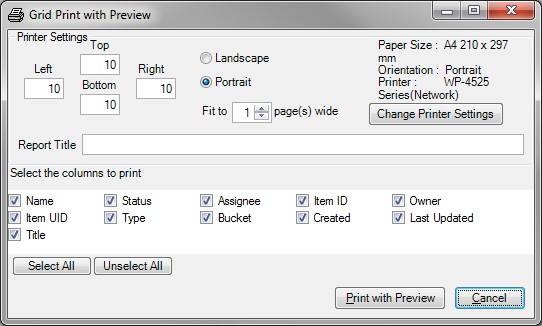
Export list to a CSV (comma separated file)
Saves the list in a temporary .csv file and opens the file (usually defaults to Excel if installed)